WHAT ARTWORKS CAN BE SHOWN ON VUCAVU?
PAYING ARTISTS
VUCAVU mandate is to pay artists for the viewing of their works online. As such, all media artworks in the longterm shared catalogue are given a rental price (view-on-demand aka VOD). Likewise, all canadian artworks presented in online curated programming receive a presentation/licencing fee.
For international works, we leave it up to the festival or presentater partner to make licencing agreements with the respective rights holders.
VUCAVU is a publicly funded nonprofit arts organization. We require that all Canadian artists whose works are presented by festivals or programming partners to be paid a screening fee based on at least the minimum IMAA/AAMI or CARFAC-RAAV fee scheduled rates.
For example, for a FREE shorts program presented on VUCAVU, we recommend that each work under 15 mins. in duration will receive a minimum rate of 150 $ for a 1-week FREE streaming period to the public. Longer fims/videos and features should receive more.
We are happy to discuss this with you and offer guidance. We recommend that artists are paid fairly and that if the partner can pay more than the suggested amount, they definitely should.
LICENSING CONTRACTS
VUCAVU does not have direct contracts with individual artists but will coordinate licencing for any artworks in our existing content providers’ catalogues (whether already on the platform or not).
Festivals and Programming Partners are responsible for making all licencing arrangements directly with the appropriate rights holder (either a distributor or the artist) for any works they would like to exhibit on VUCAVU.com that are not already on VUCAVU or within our existing content providers' broader collections.
Works from VUCAVU's distribution/content partner’s collections are not up on VUCAVU but we think they are in your partners’ broader collections?
Many of our 8+ distribution/content partners have not put all the film and video works in their collections on VUCAVU yet.
CAN YOU HELP US FIND FILMS ON A CERTAIN THEME?
YES!
If you are searching for films/videos on a certain theme or topic, we can send the word out to all our content partners at the same time.
The works we want to show are not on VUCAVU and/or distributed by any or your partners, can we do that?
YES!
We can temporarily host/stream content on our platform that is not in the shared collections on VUCAVU.
For these 3rd party artworks, we ask that your organization makes the necessary licensing arrangements with the relevant distributors/artists/rights holders in order to gain permissions from them to show their work and pay any artist fees associated with showing their films on VUCAVU for a specified amount of time.
HOW DO AUDIENCES WATCH A PROGRAM ON VUCAVU?
All audience members need a user ID and password to stream videos on VUCAVU. Generally, users sign up for one of our user accounts (Free, Rental or Professional). Each account has different user permissions. They can sign up for a “Free” account on VUCAVU with their name and email or for a "Rental" account with a name, email + credit information.
If your curated program requires payment, the audience must sign up for a “Rental” account.
PRICES / TICKETING
Festivals set the prices for their own programs.
For paid curated programs, VUCAVU remits 95% of rental fees back to you. We keep a 5% holdback to help cover our payment processing fees. As mentioned above, audience members must sign up for a “Rental” account on VUCAVU to view any paid programs.
If a program is free to stream, public audience members will need to have either a Free or Rental VUCAVU account to view it for free. We are unable to accommodate external ticketing systems.
All-Festival / Comps Passes
If you want to sell All-Festival tickets on your own or have comp passes for industry members, VUCAVU can create temporary Curator Accounts for your All-Festival / Comps Passes Holders that they can use for the duration of the festival.
The day after the festival is finished, we will convert their accounts to FREE VUCAVU accounts.
To explain Private Pages briefly, with these special pages, educators/presenters can curate a single or a selection of works found on VUCAVU and add them to a hidden/restricted page that can be accessed online by a select group/audience.
Private Pages are a restricted version of our curated program pages, so you can add a curatorial text, images and embedded video links in the page. The user goes to VUCAVU, logs onto the platform with the login credentials provided and they can stream the works for free for the duration of the predetermined viewing time.
We provide you with a unique username + password for everyone to access the same program page for a certain amount of time. Licensing is determined in consultation with our content partners.
GEOBLOCKING
We are currently able to geoblock individual works and restrict viewing to the following regions:
- Canada
- USA
- International (Rest of the world)
We are working on being able to geo-block by province but this is not currently available.
Please contact us if this is something you would like to do.
LIVE STREAMING + VIDEO EMBEDS
We can embed live streamed video feeds + videos that are free to watch by the public into your program page. Livestreamed or pre-recorded videos can be embedded in a widget anywhere in a program page and can be removed from program whenever you request it.
To facilitate live streaming, OBS software can be a good (and free!) open source option. The VUCAVU team can often assist with this if requested in advance.
Examples of embedded videos:
TECHNICAL INFO: HOW THE VUCAVU PLATFORM IS BUILT?
VUCAVU Basic Page Types (Title / Program / Series)
The diagram below shows the main page types on the site and how they are connected on the platform.

 Title Pages (aka Video Title Details Page)
Title Pages (aka Video Title Details Page)
Individual TITLE pages are built for each video added to the shared catalogue (either temporarily or for the long-term) on VUCAVU. We will provide a template of information and parameters required for these pages.
*This does not apply to live streamed or embedded video content added to a program page.
Short or Feature Length works:
In our regular shared catalogue, we suggest creating individual video title details pages for each video you want to add to your program. Each film has a bilingual title page.
We will provide you with a Google Form to fill out that lists all the relevant information we need in order to upload it to the platform.
Trailers, clips or film stills:
You can add trailers, clips or stills to each title page if you want. These are added separately from the full length video file and can be viewed publicly by anyone with or without registering for a VUCAVU account.
We find it helps encourage viewership and gives incentive to a potential viewer to create a VUCAVU account.
This is especially true if your program is a paid one. This promotional content becomes a call to action that encourages people to watch your program.
Pre-Sequenced Shorts programs:
For some shorts programs, some partners may want to pre-sequence the films into a single video file that is then uploaded to the platform. This preserves their curatorial vision/program and encourages the viewer to watch all the works in a selection.
The user can still use the play bar on the video window to forward or rewind the video if they wish.
In these instances, VUCAVU will create a single video title details page for each pre-sequenced program of shorts.
We recommend posting a list of all the timestamps to be listed on your curated program page so the audience knows what they are watching and how to find each work in the sequenced video. Click here to see an example.
ACCESSIBILITY + CLOSED CAPTIONS (CC's) :
We are always working to make the content available on VUCAVU as accessible to as many audiences as possible. We recommend that all content added to VUCAVU has, at the bare minimum, autogenerated closed captions in the original language.
You can add .srt files to any video which can be clicked on or off by the user when they are watching. Here is an article about adding CC through VIMEO, the first video is very informative and concise:
Captions and subtitles – Vimeo Help Center
Curated Programs on VUCAVU
- Each curated program has its own bilingual page. Partners are responsible for providing us with the translation of their texts. We can provide you with translator contacts if you need one.
- A program page normally includes an introductory, curatorial and/or explanatory text that explains the selection or provides information about the works included.
- Each video title page is added into the program page individually. There is not limit to how many videos you can have in a single curated program page.
PROGRAMMING Series Landing Page:
If you are planning a series of multiple individual programs over a period of time, we can create a landing page for your programs where your audience can find all the programs in your series on one landing page.
Examples of Series Landing Page:
Livestreaming Artist Talks + Panels
We're happy to work with you to present live streamed artist talks and panels as part of your programming.
VUCAVU Homepage Ad Widgets
- When your curated program is ready to launch, we will add a Homepage Ad Widget with information about your program to the platforms' home page.
- Widget Image dimensions is: 580 x 300px (72 dpi)
OPTION 1:
An image on the left/right of the widget window with text on the opposite side.
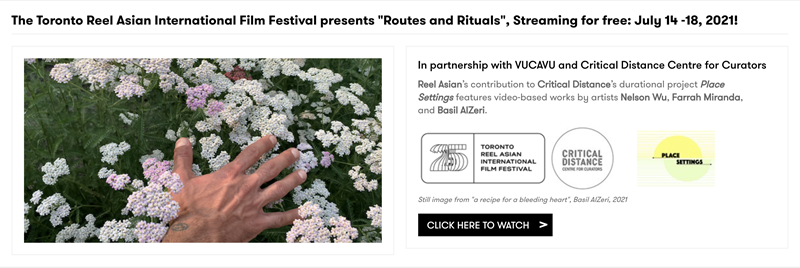
-
OPTION 2:
Two images, side by side, that are hyperlinked to your pages.

Social Media
VUCAVU will work with your communications team to share and/or create social media posts about any programming hosted on our platform.
General image specs (at 72 dpi) :
General video specs :
Instagram
-
Up to 4GB
-
120 seconds
-
.mp4 or .mov
Facebook (highest resolution video that meets available file size)
X/Twitter (highest resolution under the file size limit of 1GB)

-
-
Minimum width: 600 pixels for square video, 640 px for other
-
Supported aspect ratios: between 1:1 and 2:1
-
.mp4 or .mov
-